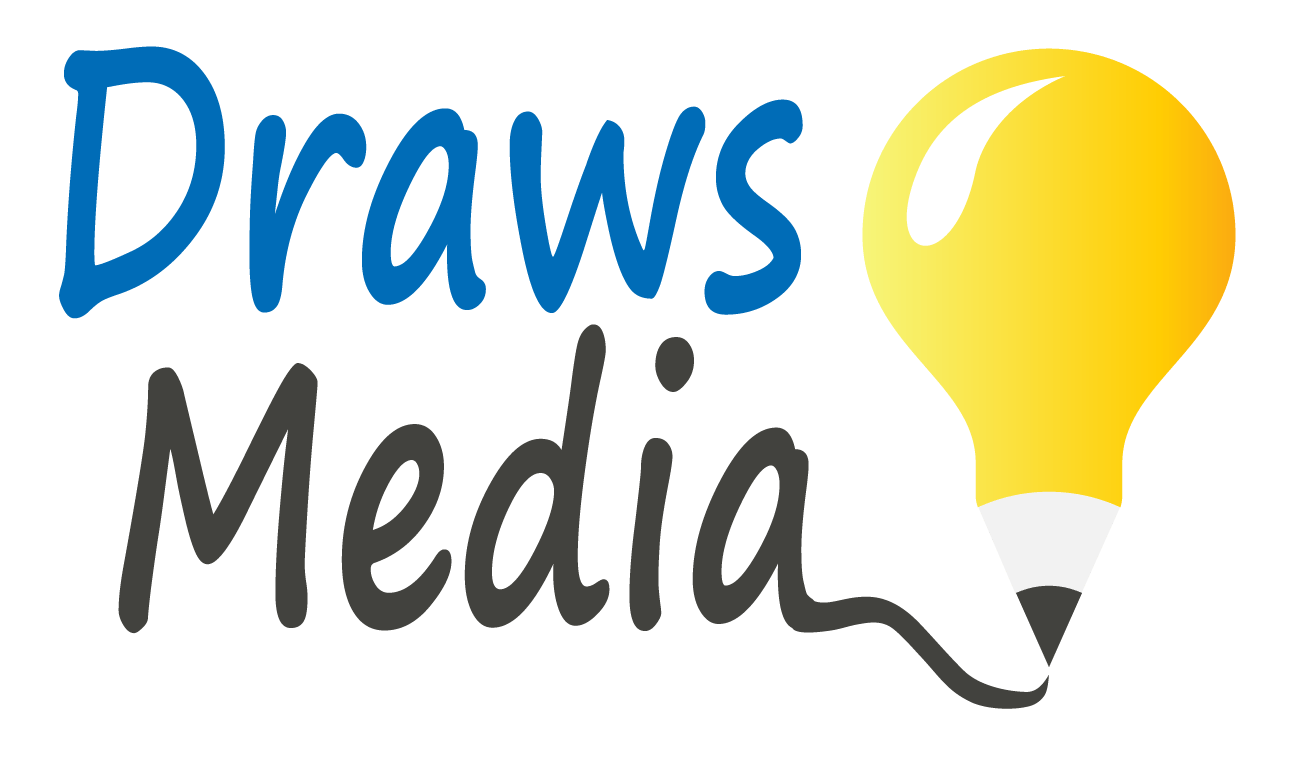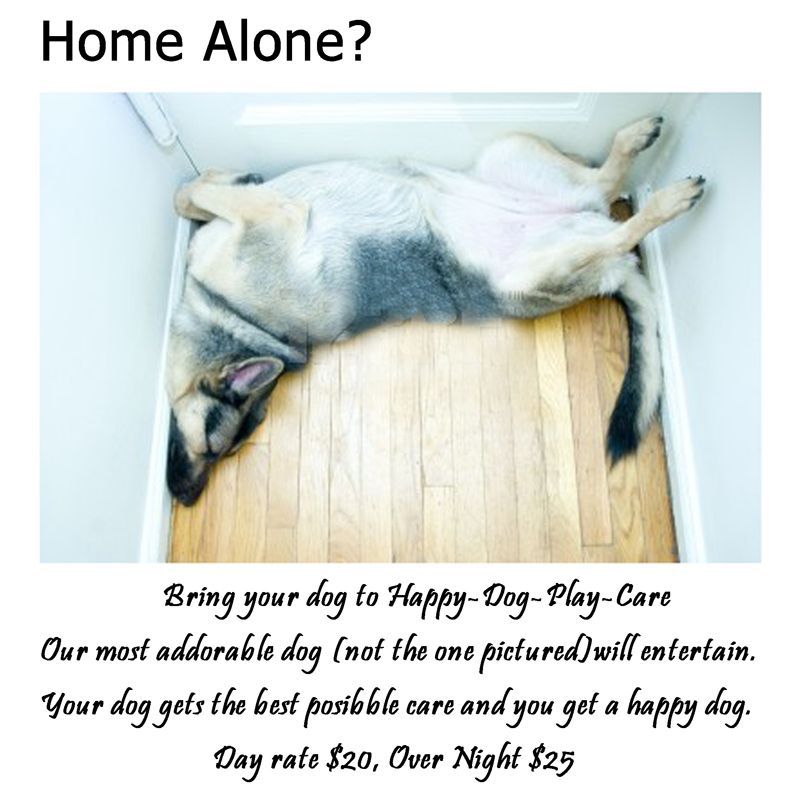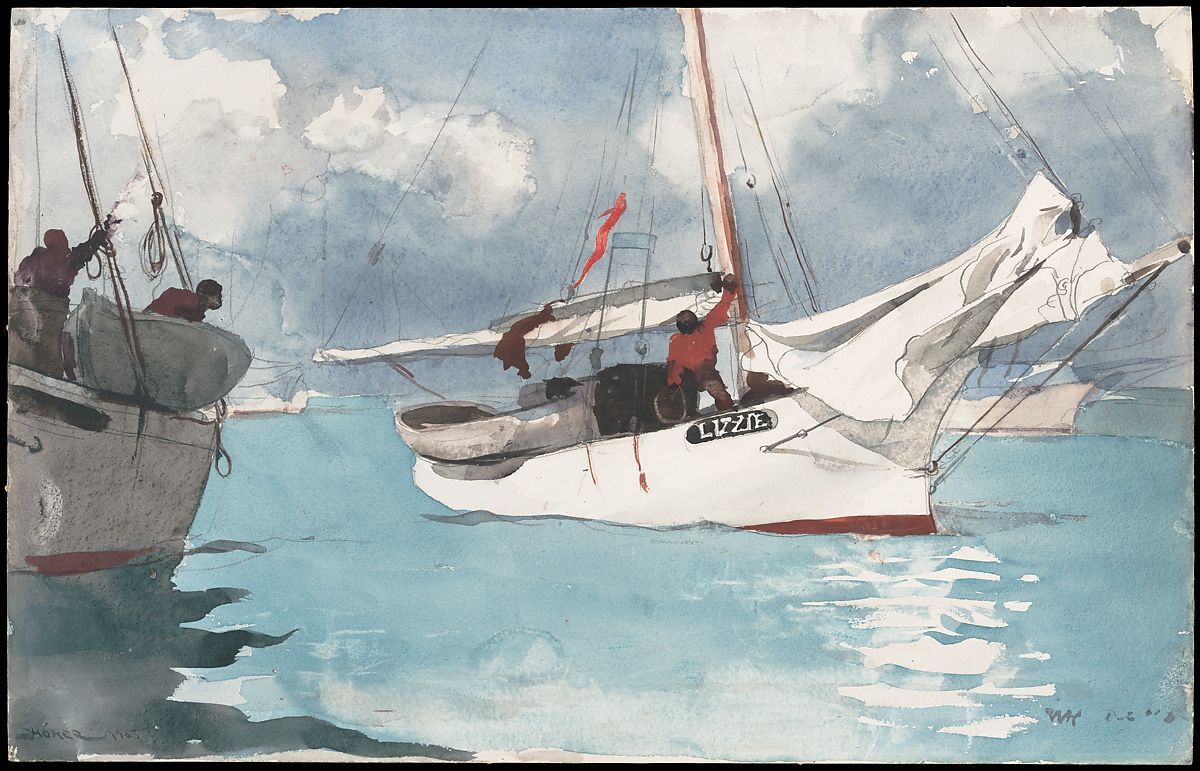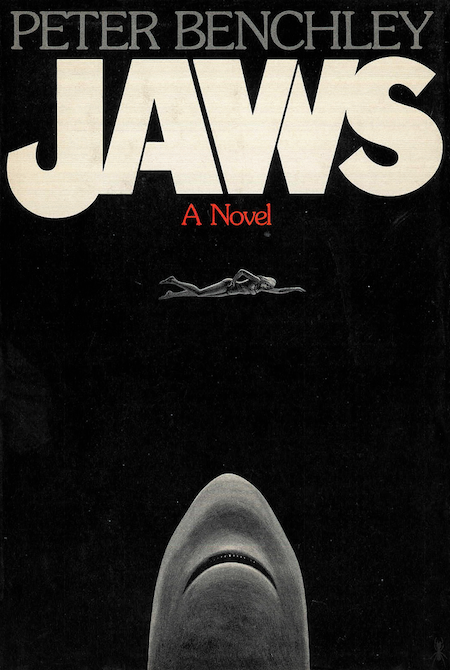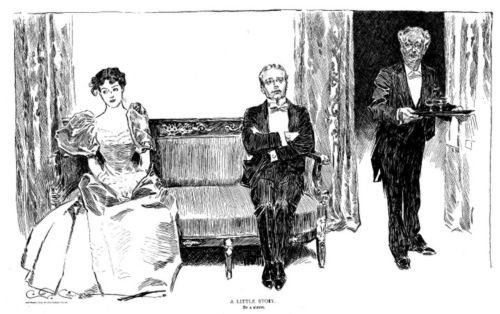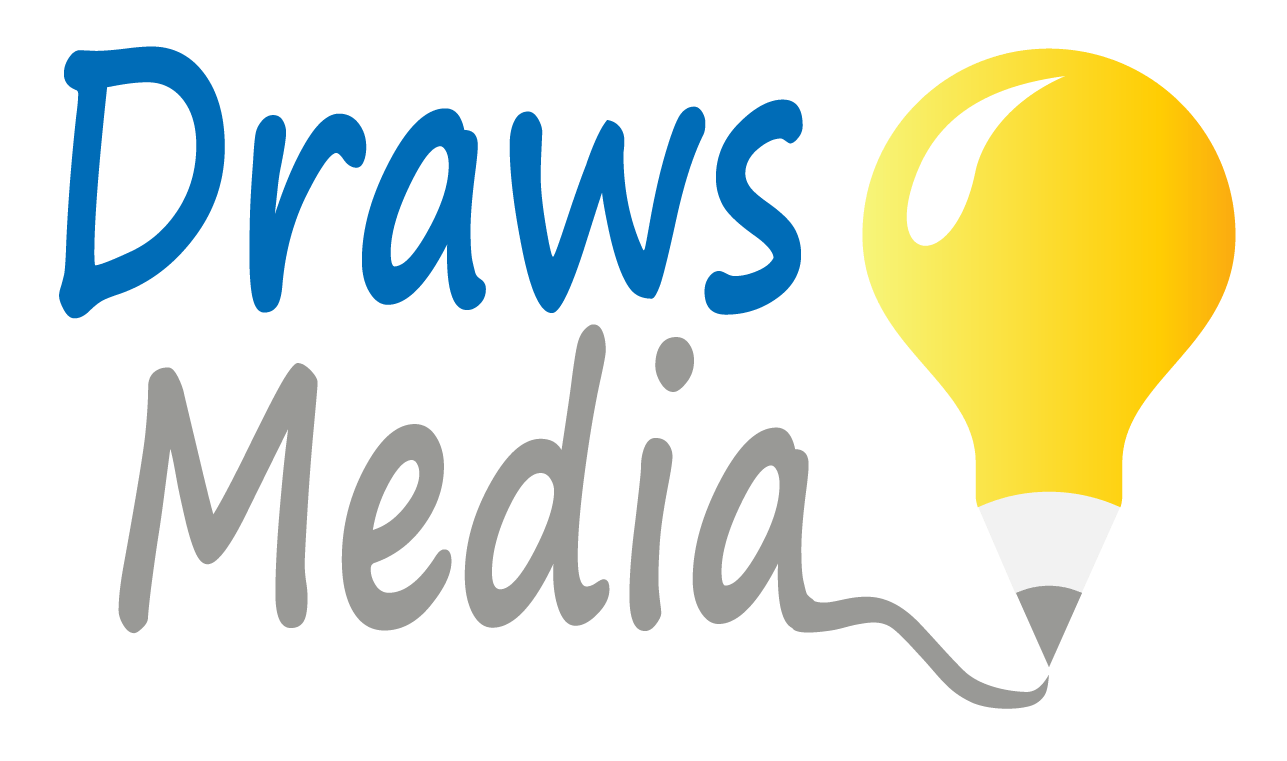When Last is First
The emails that start with last name first.
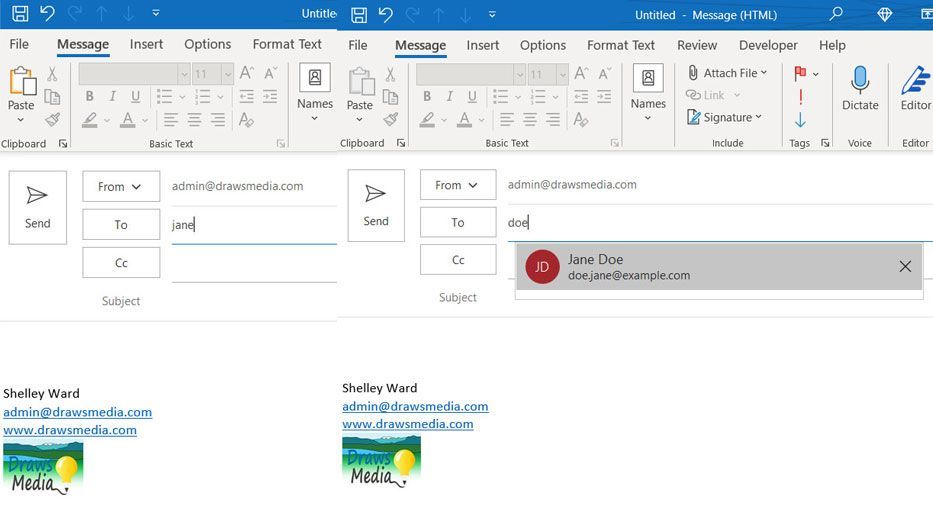
I understand that relying on the first name to populate the email field can be a challenge if you have an email address with the last name first format. In such cases, you might encounter difficulties in auto-populating the email field or remembering the full email address.
To overcome this limitation, here are a few suggestions:
Save the email address: Whenever you come across an email address with the last name first format, make sure to save it in your contacts or address book. This way, you can easily retrieve it when needed without relying on auto-population.
Create a contact entry: In your email client or address book, create a contact entry using the first name as the display name and the full email address with the last name first format. This way, when you type the first name in the email field, you can select the corresponding contact entry to populate the complete email address.
Use a text document or note-taking app: If you have trouble remembering the email addresses, consider creating a text document or using a note-taking app where you can store the full email addresses with the last name first format. You can refer to this document whenever you need to retrieve an email address.
Employ a password manager or auto-fill tool: Password managers or auto-fill tools can store and auto-fill form data, including email addresses. While these tools typically work better with standard email address formats, you can still utilize them by manually entering the last name first email addresses into the appropriate fields and saving them for future use.
Remember that these suggestions aim to assist you in managing and retrieving email addresses with the last name first format. However, it may also be worth considering using a more conventional email address format, if possible, to avoid such complications in the long run.